Writing your CV can be a daunting task, included here is everything you need to build the perfect CV, from tips, advice and examples to get you started and help to make yours stand out from the crowd and help you get that perfect role.
Most people focus on the structure of the CV first and then fill the different sections in with their background. This often means people will need to squeeze information into the section they created to fit it on the page, having to cut information for the design. While the design does help your CV stand out, the information and your background are what employers want to know.
Always start by listing your skills and experience covering your past employment and achievements, educational background, skills and personal achievements. Use the following example to answer the questions in each section.
Personal Profile
This wants to be a short paragraph about you, why do you work in this industry? what drives you as a person? What do you want to achieve?
Employment History
Education Background
Personal achievement, skills and interests
Once you have listed all the information, go through it and cut it down to relevant points. Remove anything that may be repeated and check your spellings and grammar and Use Grammarly. Try and get someone to read over it and find out if it reads well and highlights your skills and interests. If you already have a role you are applying for, does your information cover what the employer is looking for in their criteria?
Now you have the content of your CV, we can now start building the layout of your CV. For now, we will create a standard word document format.
Always with your key information.
Then depending on your experience and the position you are applying for, your employment history or employment. If this is your first job where you don’t have much previous experience I would use your education history, this would also apply for a new industry based on your education.
Remember: Your CV is an advert for you, always start with the key information why your right for this role.
Your employment and education are always the main focus point, these should always follow each over. After this, you can include personal achievements and interests.
This must be a maximum of 2 a4 pages, no smaller than 11 font size. Always use a professional font.
Do not include your references on your CV unless requested, this gives you more room to add key information and employers will ask for this information.
![Example of a good CV - 13 winning CVs [Get noticed in 2021]](https://cdn.shopify.com/s/files/1/0453/4797/files/Executive_Assistant_CV_1.png?v=1533145919/)
Source: Standout CV
Creative formats can be great fun to make but there are key things you must remember.
If it is a creative role you are applying for then yes, demonstrating your skills will help your CV stand out. If however, it is an admin role or for a shop with an online submission then-No.
Because employers receive so many application, they use special software that helps them find the key candidate. This software scans your submission for keywords relating to the role and highlights the best results. Similar to searching for something on google.
Most software only recognises word documents and some PDF documents. If you use creative software such as adobe or canvas to create a CV, when exporting it, the programs flatten your work as an image in a PDF format. The search software will then not pick up any keywords and your application will not be seen.
If you do want to add some flair to your application, always try and do it in Word, this will maximise your applications chance of being read or create both a creative and standard format.
If you have any tips or questions add them to the comments. Or share your advice with MyNeedToLive and #TellYourStory.
Whether you want to grow your skills, get picked up by an employer who needs your specific knowledge, earn more qualifications for your CV, or some combination of the three, the My Need to Live community is here to support you.
Join the platform 01 March 2023
01 March 2023
 30 October 2022
30 October 2022
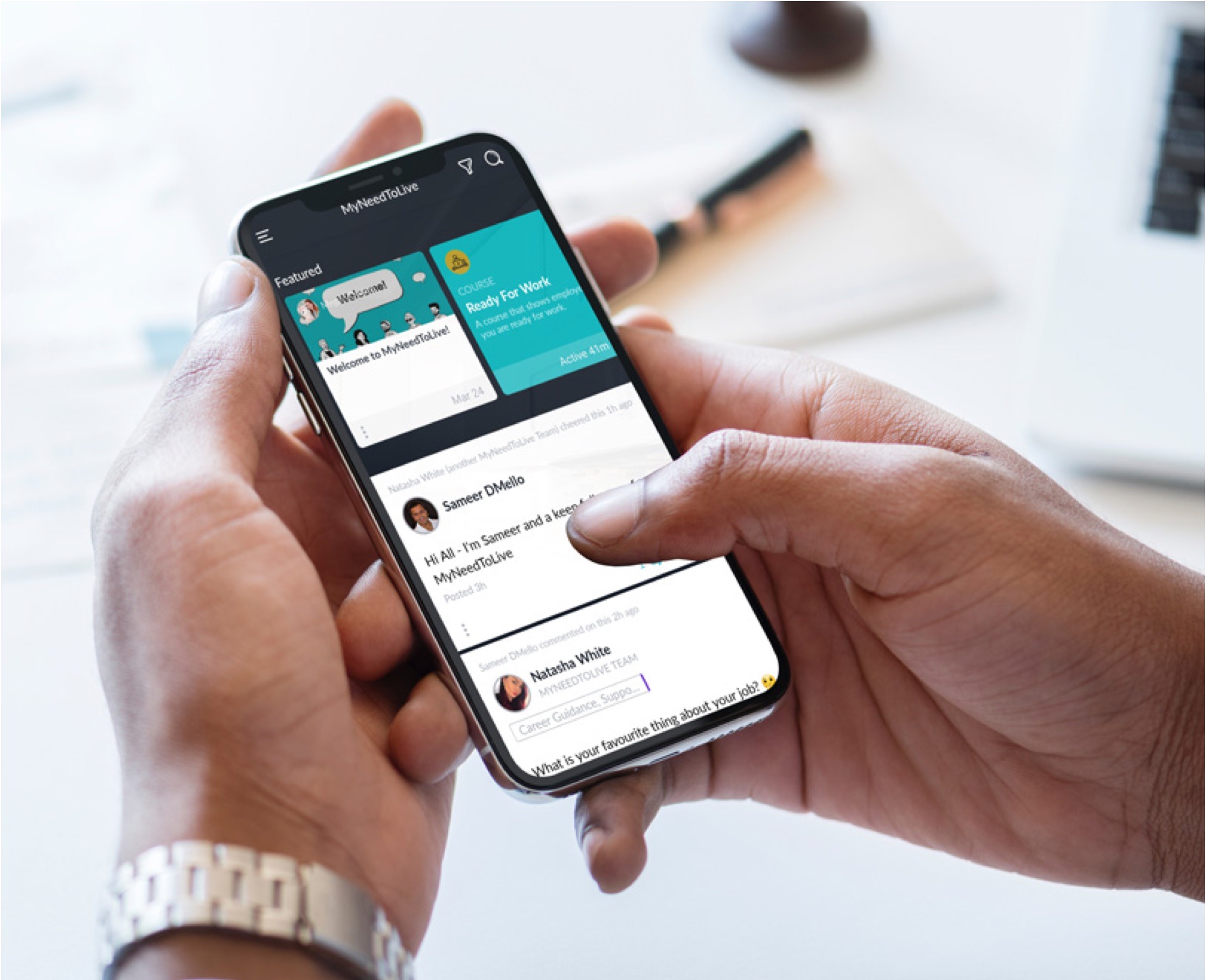
The My Need to Live Support Directory is a resource created by us to help 16 – 24 year olds find the help, support, organisation or practitioner you need to help them with their wellbeing when they need it.
Support directory
Paul Good